« gnuplot(6) | メイン | 2005.06.02 »
2005年06月02日
gnuplot(7)
pm3d で指定するカラーのパターンは変更することができます。ここでは rgbformulae について示してみます。設定できる項目を gnuplot で調べるには以下のコマンドを入力します。
gnuplot> show palette rgbformulae * there are 37 available rgb color mapping formulae: 0: 0 1: 0.5 2: 1 3: x 4: x^2 5: x^3 6: x^4 7: sqrt(x) 8: sqrt(sqrt(x)) 9: sin(90x) 10: cos(90x) 11: |x-0.5| 12: (2x-1)^2 13: sin(180x) 14: |cos(180x)| 15: sin(360x) 16: cos(360x) 17: |sin(360x)| 18: |cos(360x)| 19: |sin(720x)| 20: |cos(720x)| 21: 3x 22: 3x-1 23: 3x-2 24: |3x-1| 25: |3x-2| 26: (3x-1)/2 27: (3x-2)/2 28: |(3x-1)/2| 29: |(3x-2)/2| 30: x/0.32-0.78125 31: 2*x-0.84 32: 4x;1;-2x+1.84;x/0.08-11.5 33: |2*x - 0.5| 34: 2*x 35: 2*x - 0.5 36: 2*x - 1 * negative numbers mean inverted=negative colour component * thus the ranges in `set pm3d rgbformulae' are -36..36
カラーパターンの変更は set palette rgbformulae <r>,<g>,<b> で指定でき、rgb それぞれ 0~36 -36~36 まで指定可能です。この値はデフォルト値では 7,5,15 となっています。(追記)rgb の設定範囲が間違っていたのを修正しました。
仮にヘルプで示されている虹のパターンを示すと以下の様になります。
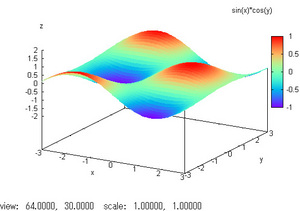
# sin_cos_pm3d set xrange [-3:3]; set yrange [-3:3]; set zrange [-2:2] set xlabel "x"; set ylabel "y"; set zlabel "z" set isosample 40, 40 set pm3d set palette rgbformulae 33,13,10 splot sin(x)*cos(y) with pm3d
投稿者 napier : 2005年06月02日 01:01
トラックバック
このエントリーのトラックバックURL:
http://will.squares.net/mt/mt-modified-tb.cgi/190